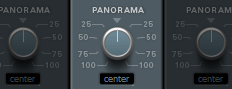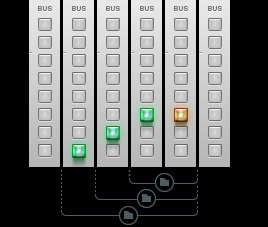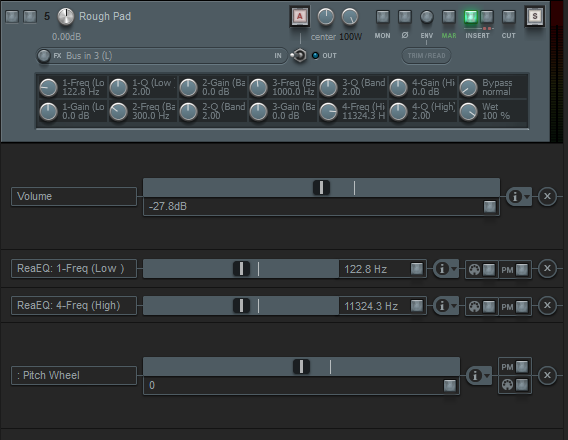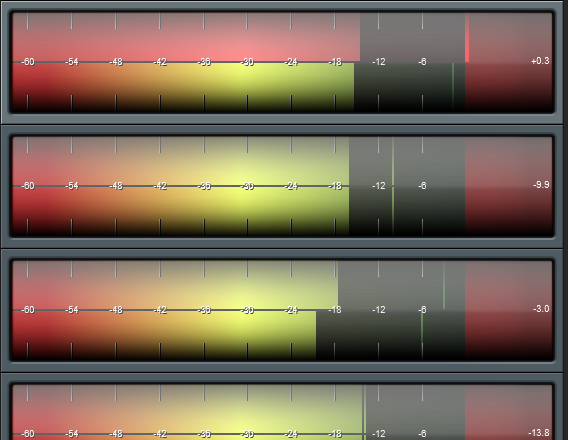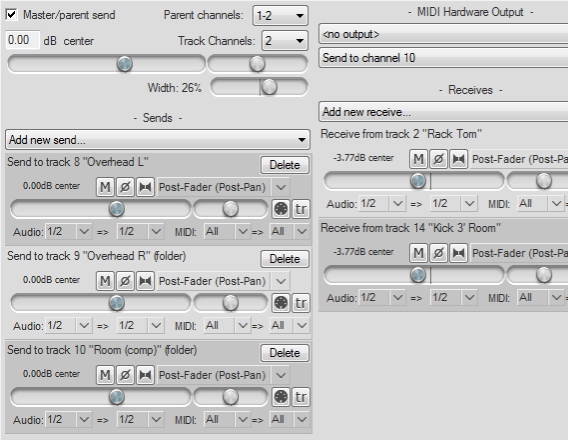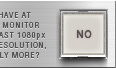Got Pixels?
Usually, an interface is all about compromise. The needs of the laptop user cannot be ignored. But in REAPER, the depth of customisability allows themes to be specialised - and Imperial is just such a theme.
If you have several high-resolution screens, can that space be better utilised than just showing more and more tracks? How about showing everything you need, at all times? Generous fader throws? Controls grouped by function rather than space considerations? These are Imperial's goals.

Extensive Layout Choices
Inperial features many alternate layouts, both for overall focussing of the interface during specific workflow stages, and also to apply to individual tracks that might have individual control requirements or would benefit from in-mix visual differentiation.
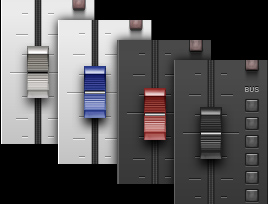
The liquid-width Track Control Panel (TCP) progressively reveals more function buttons AND a longer track name as you increase its width, and buttons never, ever change row.
In-Session tested & refined
With great thanks to an esteemed testing crew, this theme has been tested under fire and the lessons learned to ensure first class levels of functionality in high pressure, real world scenarios.
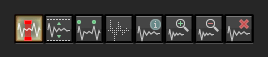
- Meterbridge style header with adjacent gain readouts - for an uninterupted mix overview.
- TCP layout with an 'always first-row' fader - for clear 'relative level' feedback even in large track count projects.
- Some buttons and elements are very large, some are very small (only the size they might be in a 'normal' theme) - derived from direct user observation.
- Clear labeling, in words, where practical - not cryptic icons.
Free
Here it is, help yourself.
Before you download, lets just go through this 'large monitor' thing again. Do you have at least one monitor with a vertical resolution of over 1080 pixels, preferably more? And you're willing to dedicate it to a full height, undocked mixer? Promise? OK...
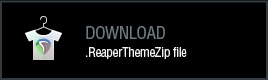
Installation
Imperial is a .ReaperThemeZip, so all you need to do is download the file to somewhere, then double click on it, or drag it into an open window of REAPER.
Requires REAPER v4.25 or newer.
Track Panels
Imperial is designed expecting you to use the mixer. This allows for more focussed functionality on the Track Panels, such as flawless multi-track swiping and no element row swapping. The control you're looking for will always be wherever you last saw it.
Hardware or Software?
Much of Imperial is styled as hardware, but only as far as it makes sense. There are no screw heads or other non-functional 'is this a control?' elements. The envelope panels and arrange window are 'purely software', and are styled accordingly.
Generic Controls
Where REAPER mixes themed and OS elements, the themed elements have been styled to flatter the OS elements as much as possible.
Swiping
The track panel arrangement has been optimised for the greater width practical on large screens, and the swipe bonus this brings.

- On fully minimised tracks, you need only grow a single track slightly to provide a column key to all controls on all other tracks.
- Arm, mute, solo multiple tracks in one quick swipe (REAPER only actually cares where you start); no elements occupy the same column.
- Don't forget you create sends by swiping from the routing (Master Aux Return) button.
FAQ
Why does this theme look so bad on my laptop? Its unusable!
I'm afraid you've got bigger problems than that. It also won't work on your toaster.
Where can I report bugs?
I'm delighted to hear any bug reports so I may fix them, please head over to the REAPER forum.
Will you make me a modification?
Probably not, sorry.
My screens are big, but far away ...some elements are too small. Why?
Because your screens are far away - the small elements are actually 'standard size'. Imperial is not a replacement for 'blown up' themes or users who use REAPER's 'Scale UI elements' feature.
Suggested REAPER settings
Imperial has been designed to look best with a certain set of user preferences within REAPER that cannot be set by the theme file; you'll need to switch them yourself. None of this is necessary, nor will it affect how the theme functions, but if you want Imperial to look its best then read on...
In: Options > Preferences > Appearance
- 'Tint track panel backgrounds' should be unticked
- 'Track grouping indicators' should be set to 'Lines on edge'
NOTE : Don't go nuts in the preferences, just because you're in there, unless you know what you are doing. You can get yourself into a mess!
Terms & Conditions
In choosing to use this theme, you hereby assign to me the right of jus primae noctis.*
Choosing to use this theme grants you no rights whatsoever to anything else. Please do not infer any expectation or entitlement of ..well... anything.
* no, not really.
Acknowledgements
Thanks to the mighty yet lovely Cockos.
Thanks to my wonderful testers, I grovel in tearful appreciation of your generous patience, care, persistance and rigour. I would have had a horrible time trying to do this without you, and the resulting theme would have been pants.
Creating a public modification?
You may use, edit, extract and generally do what you like with this theme (or any part of it) to make other REAPER themes, without asking. Please, be my guest. You may not demand, request or accept payment in any form for anything based on this theme, using any of its elements, or with development based upon it in any way. You got it for free; it stays free.
Please overlay, append or alter any 'Imperial' branding on the theme with 'customised', 'modified' or some such indicator, and show it in your screenshots, so that the users know what's mine and what's not.
You don't have to give me credit, but it would be appreciated!
© Copyright The House of White Tie 2011-2012